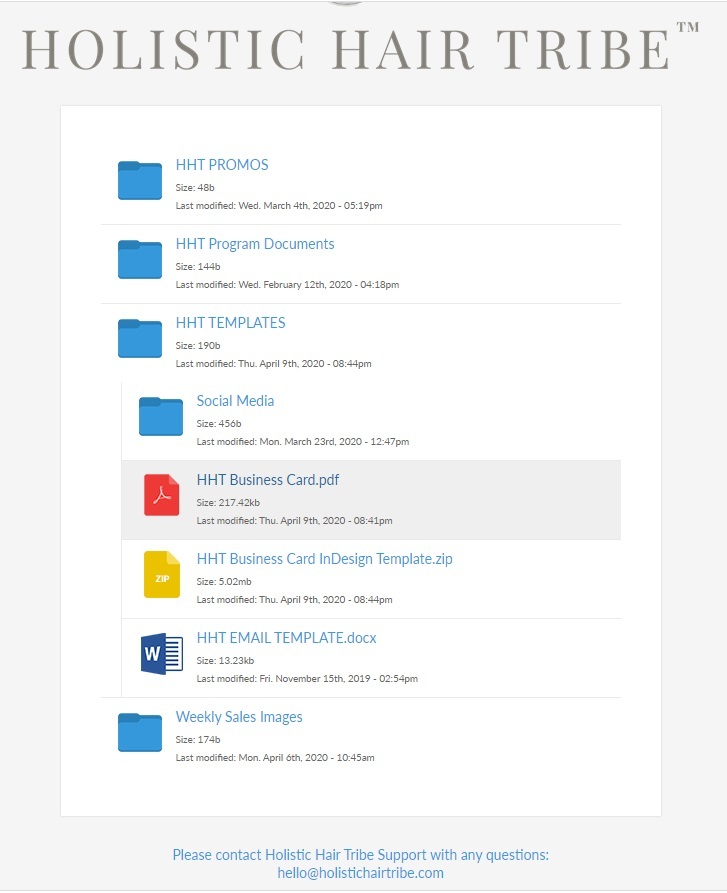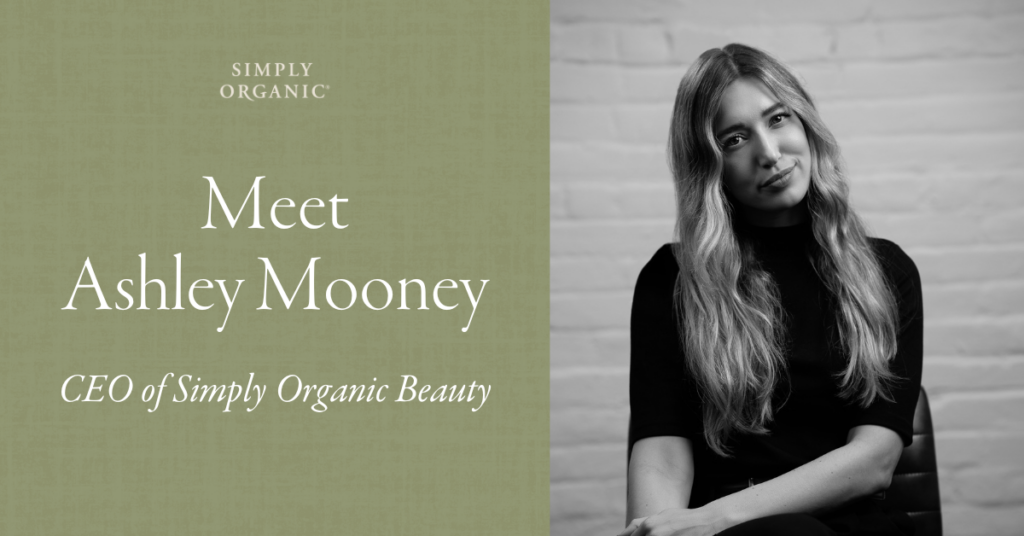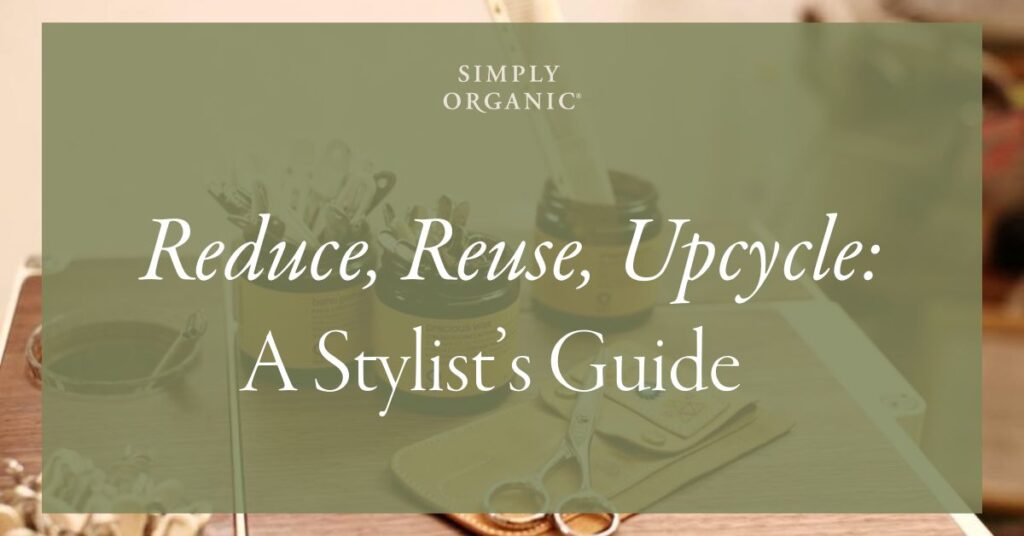How To Start Earning With Holistic Hair Tribe
Now that you know how to sign up for the Holistic Hair Tribe Partner Program, it’s time to learn how to make your first sale by distributing your personal Partner Link and Partner Code to everybody you know!
But what is the best way to do this? And how can you make sure you are getting your Partner Code to everybody possible? During episode 2 of our Salon E-Retail Business Bootcamp, we walk you through how to make your first online retail sale by announcing your salon’s new e-retail shop to your clients via Social Media, Email and SMS!
Read on for step-by-step instructions on how to make your first sale!
How To Share on Instagram
The first important social media platform to update is your Instagram. Instagram is the new search engine of our decade. It has over 1 billion active users and you need to take advantage of it! Here’s how to make your first sale through Instagram.
Update your Instagram Profile:
- From your Partner Dashboard (login here), copy your Partner Link or shorten using the Shorten link (Bitly) under Link Options.
- Make sure your Instagram profile is set up as a Business Profile to take advantage of business tools, such as contact buttons and analytics.
- To set your Instagram to a Business Profile, go to your profile. Tap in the upper right corner. Tap Settings. Tap Account. Tap Switch To Professional Account. Tap Business.
- After doing that, go back to your Instagram profile and tap Edit Profile.
- Enter your shortened bit.ly link in the Website section.
- Enter your Partner Code in Bio Section.
- For example:
Shop my hair care recommendations below
Use Partner Code HHT3000 for $5 OFF
- For example:
- Click Done to save changes.
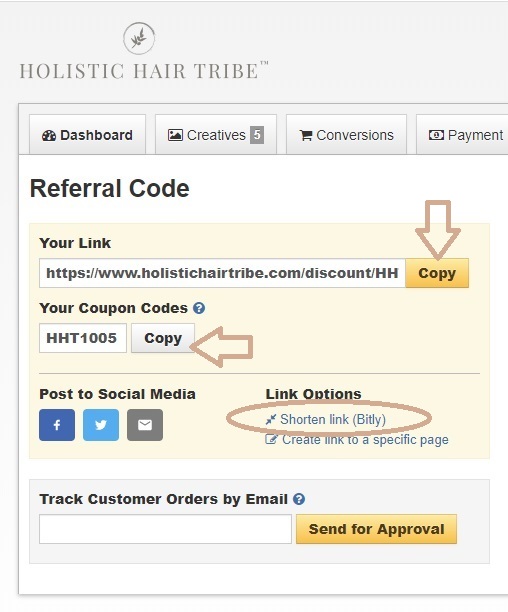
How To Share on Facebook
Sharing on your Facebook profile is simple and easy, but is a step a lot of people forget to do. To make sure clients see your personalized referral link and code every time they visit your Facebook, you need to create a post with the information and pin it to the top of your page. This way, anytime someone visits your profile, it will be the first thing they see.
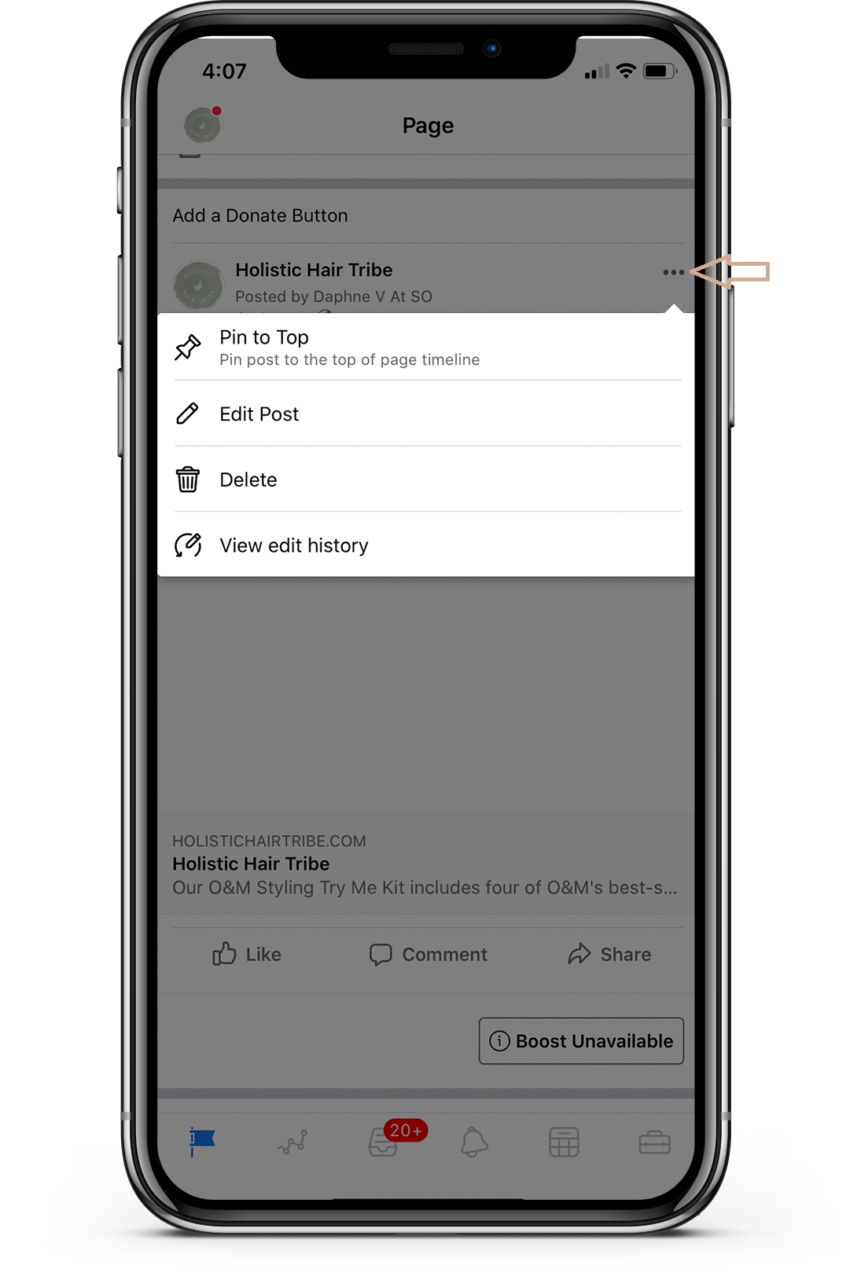
- Create a new post with your Partner Link and Partner Code.Example:
I’ve partnered with Holistic Hair Tribe to bring you your favorite holistic hair care products online! Shop my Stylist Partner Link or Code and get $5 OFF every time.
My Stylist Partner Link: (your link here)
My Stylist Partner Code: (you code here) - Paste your Partner Link and Code, then hit Post.
- Go to said post, click the three dots in the top right corner and select Pin to Top of Page.
How To Share Through SMS
Sharing through text is great because it can feel very personal to clients and it opens up a direct form of communication.
To simply share your code and link, just copy your Partner Link and Partner Code from your Partner Dashboard like we showed in sharing to Instagram and paste them in your text message. Then send it to your client.
If they respond asking for product suggestions or if you want to share a specific product with them, follow the steps below:
Share Specific Product Links:
- Go to holistichairtribe.com
- Copy product link.
- Open your Partner Dashboard (login here).
- Under Link Options, click Create Link to Specific Page.
- Paste product link from holistichairtribe.com
- Hit Create Link. Click Shorten to shorten the link
- Send shortened link to client through text
When sending product links, always remind them to enter your Partner Code at checkout.
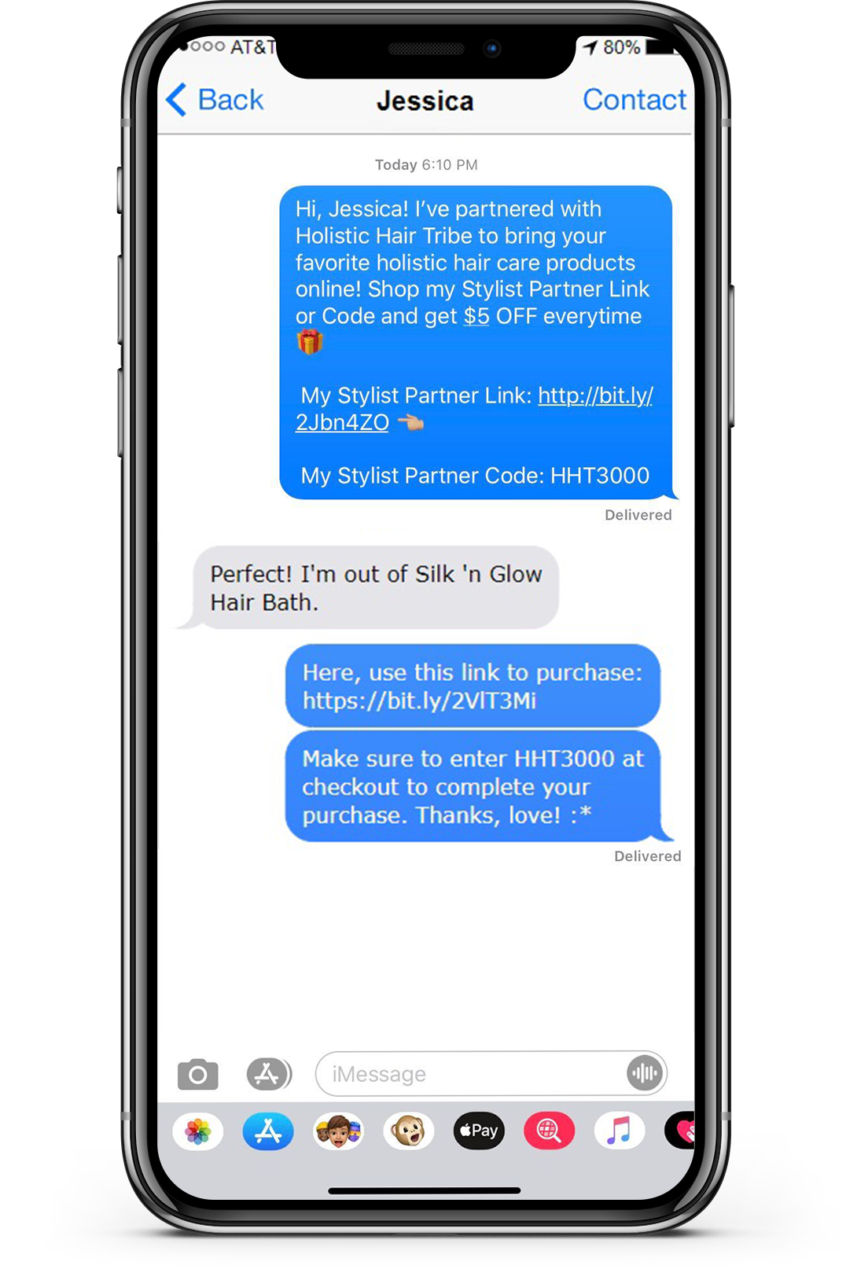
How To Share Through Email
We have created templates for you to use on simplyorganicbeauty.com/partners. From email templates to social media and business cards, this online space will be regularly updated for our Partners to use and share with clients.
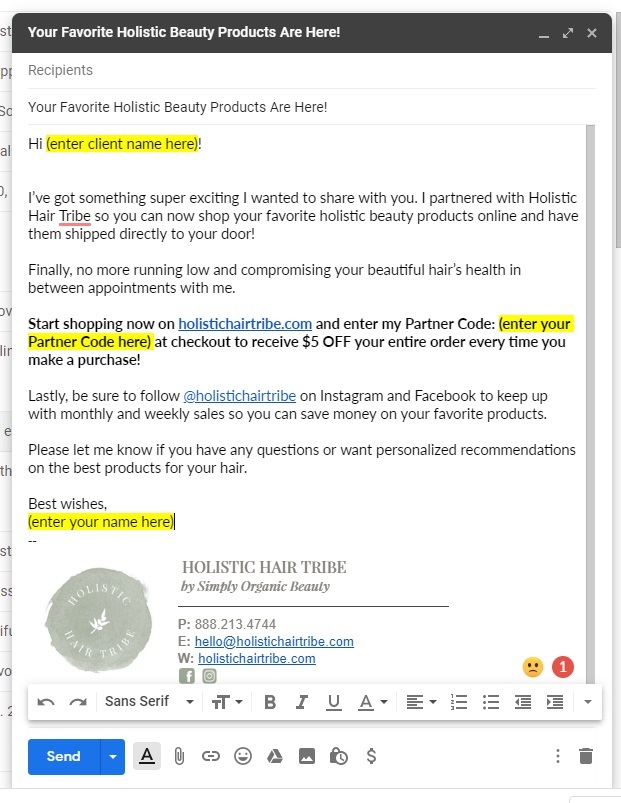
- Go to simplyorganicbeauty.com/partners to download the email template.
- Click HHT Templates > HHT Email Template to download.
- Copy template into your email draft.
- Fill in your information, especially your Partner Code.
- Send!
If you want to recommend a specific product, follow the same steps from sending a specific product in SMS. Copy those links and paste it into your email, reminding clients to enter your Partner Code at checkout.
In-Salon Marketing
A super simple way to market in person is to have business cards to hand out. We’ve created an easy template you can simply write your code into and voila, you have a personal card to hand to clients and people you meet. These cards are great, because they can also double as a sort of shelf talker at checkout or at your booth.
When marketing this way, it is simplest and makes the most sense to only include your Partner Code.
Business Card and Shelf Talker
- Go to simplyorganicbeauty.com/partners to download the business card template
- Click HHT Templates > HHT Business card PDF or ZIP file (ZIP file allows for customization)
- Print and write your partner code in the blank